🛠️ Skills
💁♀️ What is the Skills Section?
The Skills section is typically found either at the top or bottom of your resume. It’s where you list your technical stack, making it easier for resume reviewers to quickly assess your skills.
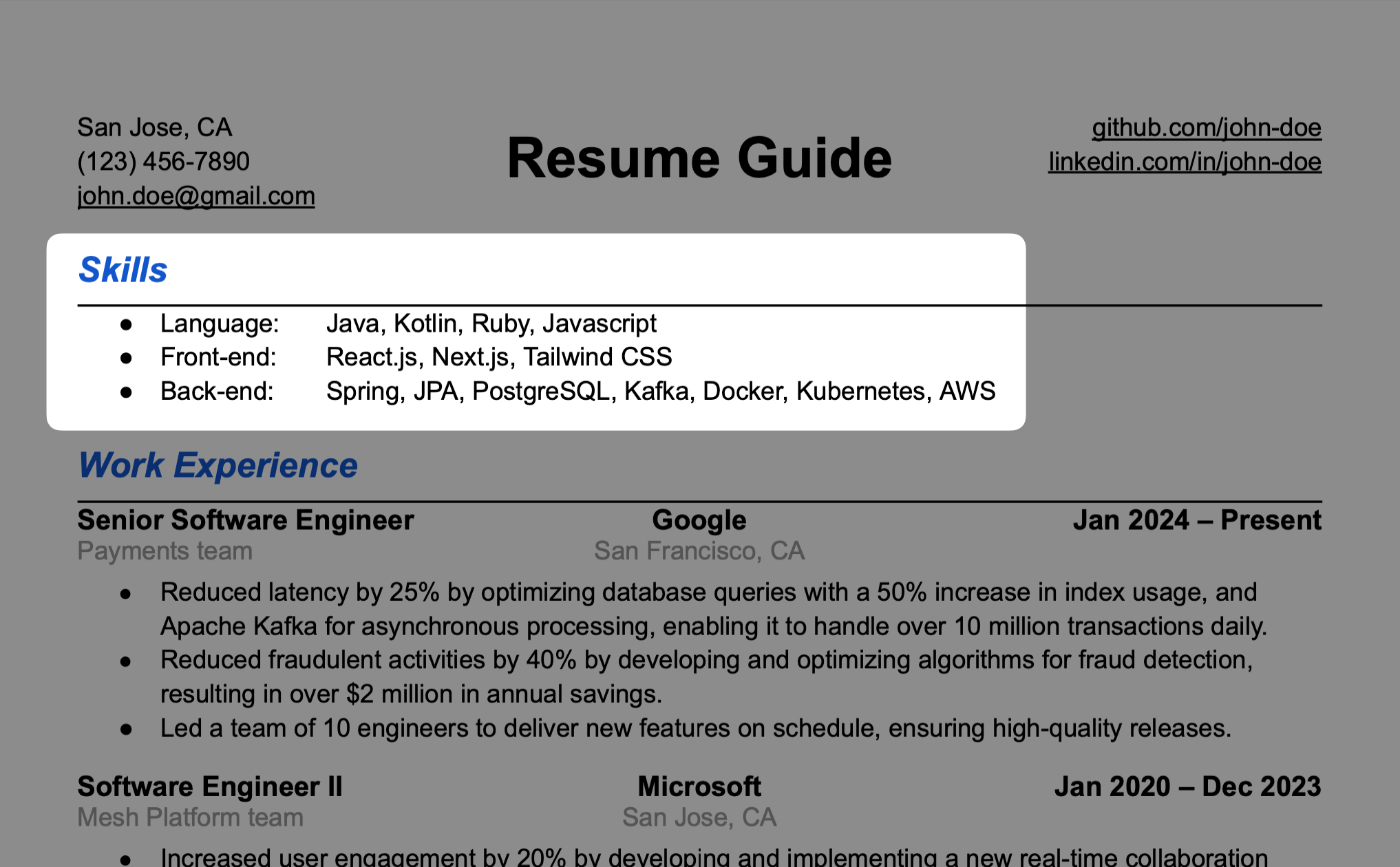
❓ 4 Reasons Why You Should Include a Skills Section
We’ll explain why a Skills section is important by addressing to the common concerns.
Common Objections to Including a Skills Section
- “Listing skills alone doesn’t add much value to a resume.”
- “The Work Experience or Projects sections already cover the technologies used, so a Skills section isn’t necessary.”
- “It’s more important to demonstrate proficiency in a skill than to just list it.”
- “You can always explain your tech stack during the interview.”
Recruiters depend on it.
- While a tech-savvy hiring manager might not need a Skills section, recruiters who screen resumes do. Recruiters often compare the skills listed on your resume with the technologies mentioned in the job description.
- Resumes without a Skills section often lead to recruiters asking about your tech stack during the initial call, which could be avoided with a well-organized Skills section.
It helps prevent unfair filtering by less technical recruiters.
- Recruiters spend about 7.4 seconds scanning a resume, and if they can’t quickly spot the relevant skills, they’re likely to move on to the next candidate.
- Not all reviewers are familiar with technical terms or abbreviations, so without a Skills section, you could be unfairly filtered out by someone who doesn’t recognize your experience with similar technologies (e.g., “k8s” for Kubernetes).
It’s hard to demonstrate proficiency on a resume.
- While showing proficiency is more important than just listing skills, resumes aren’t designed to fully demonstrate technical expertise.
- Rather than trying to prove your skills in a resume, listing your tech stack in a Skills section is a more effective way to highlight the tools you’re familiar with.
You need to pass the resume stage to get to the interview.
- When the job market favored developers, it was easier to get interviews without listing every skill on your resume. But in today’s competitive market, you need every advantage to make sure your resume survives the initial screening, and the Skills section plays a key role in that.
✍️ Writing Method 1: Separate Skills Section
Strong vs Knowledgeable
Organizing your skills by proficiency level helps emphasize where you excel the most.
Strong: Java, Kotlin, Spring, PostgreSQL, JPA
Knowledgeable: React, Next.js, Tailwind CSS
Categorized Skills
If you have enough space, grouping your skills into categories can make your resume easier to read.
Languages: [Main Language] | [Secondary Language] | …
Back-end: [Framework] | [Data Access Framework] | [Caching/Messaging] | …
Front-end: [Framework] | [State Management Library] | [CSS Framework] | …
Databases: [Database 1] | [Database 2] | …
Unorganized Skills
If space is limited, you can simply list your skills without categories.
Main Language | Secondary Language | Back-end Framework | Front-end Framework | DB | Data Access Framework | State Management Library | Caching/Messaging | CSS Framework | Infrastructure | Others
Instead of just listing “AWS” under cloud services, it’s better to list the specific AWS tools you’ve used, in order of importance.
Example: AWS S3, Lambda, SQS, DynamoDB, …
✍️ Writing Method 2: Incorporate Skills into the Experience Section
This approach involves listing the technologies used within the Work Experience or Projects sections.
Example
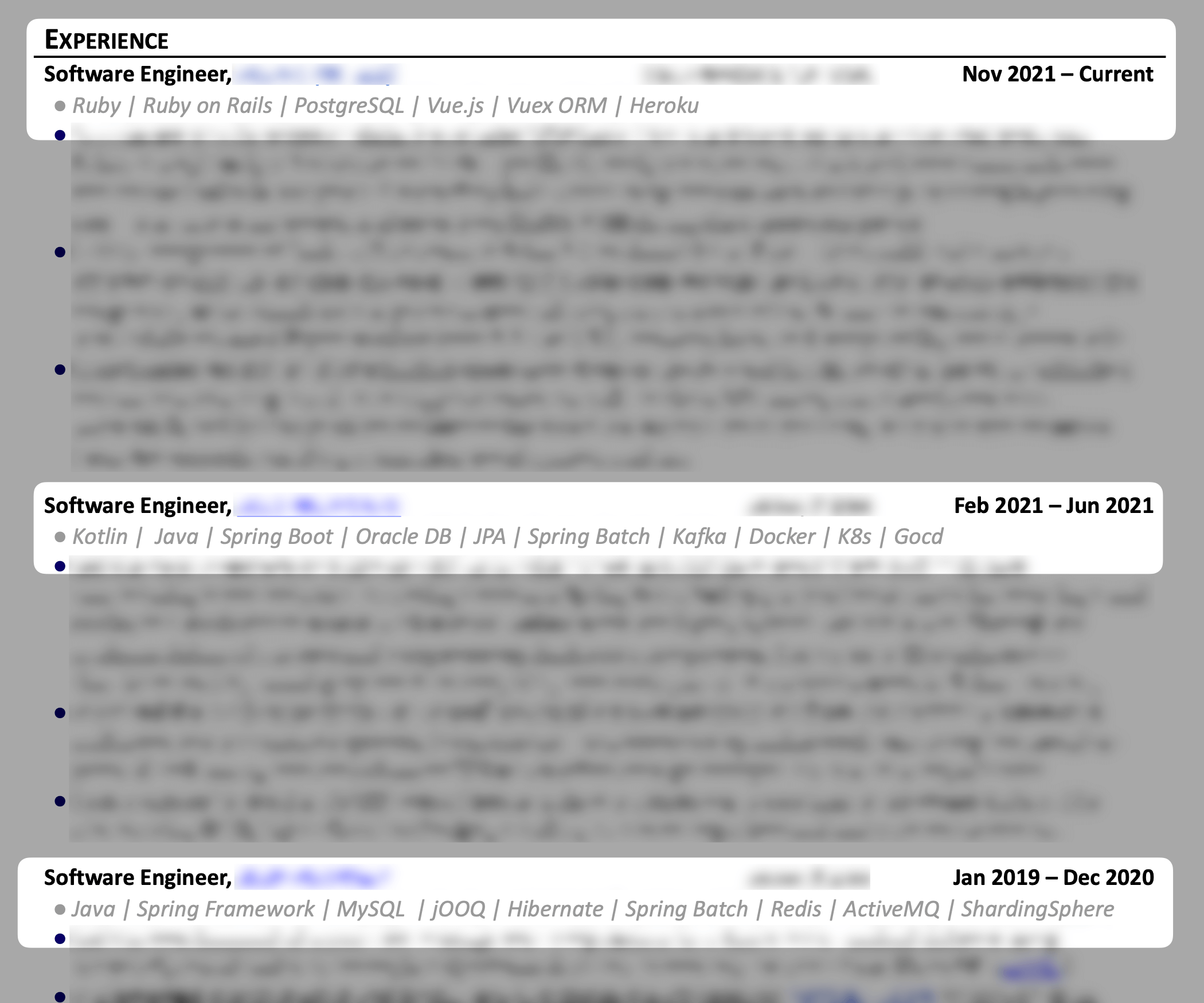
Using the unorganized style mentioned earlier, this method:
- Shows when and how recently you’ve worked with specific technologies.
- Provides context for where and how those skills were applied in your work.
- Highlights how long you’ve used each technology.
✍️ Writing Method 3: Embed Skills into the Experience Section
This method naturally integrates your tech stack into your Work Experience or Projects section. It:
- Makes it harder for resume reviewers to quickly spot your skills.
- Saves space on the resume.
- Offers more detailed context on how you applied each technology.
Example
- Led the re-architecture of a monolithic payment system built with Java, converting it to microservices using Kotlin and Spring Boot.
- Automated error handling for RESTful API services, reducing a client’s support ticket rate by 80%. Used Java and MSSQL, deployed on an AWS stack.
- Created troubleshooting tools that boosted the support team’s efficiency by 30%, using React and MongoDB.
- Designed and developed the data receiving module for a mass transaction uploader platform, using JavaScript, Node.js, and AWS.